How to show your posts on home page was my search query when i first launch my own blog site a few days ago. I am certain that most WordPress developers will laugh hearing this. Anyway, sometimes things happen like this. The solution to this problem was so simple that when I accomplished the task, I laugh and chide myself.
How I started my blog first: After installing WordPress on my domain I started blogging immediately. Then I had only two pages: the home page and blog page. In my WordPress dashboard, my reading settings were like below
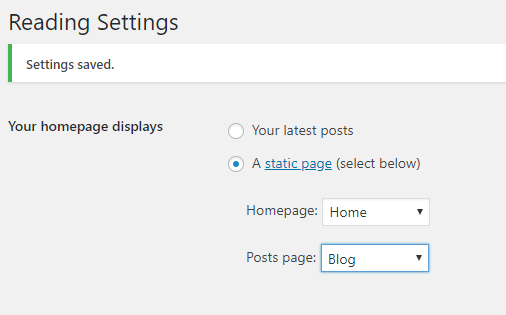
What happen then you can assume easily: my blog stream go blog page leaving home page empty. But I don’t want to happen things like this. What i want was all of blog posts will go to home page. Because it is the page where people land first. My apprehension was if they don’t get my blog posts on the home page, they will leave the site immediately. Because if the visitors don’t get what they want from a site, they leave the site in 2 or three seconds. I would not blame people for this. Because I do it myself.
I google the issue on the Internet. I got several solutions. But nothing work out for me. May be i could not undertand other peoples suggestions regarding the issue.
Suddenly one idea came into my mind. I decided to change my reading settings like below:
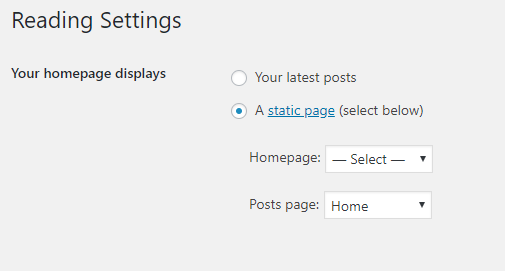
As you can see, my settings are my home page displays a static page and my posts page is my Home page. Voila! I got what I wanted. Now all of my posts are appearing on my Home page, instead of going any other page. Quite a relieve.
If you stumble into the same problem like me, then I hope this article will help you.
